实例介绍
【实例简介】建立一个文本浏览器。窗体上放置驱动器列表框、目录列表框、文件列表框和复选框控件
【实例截图】
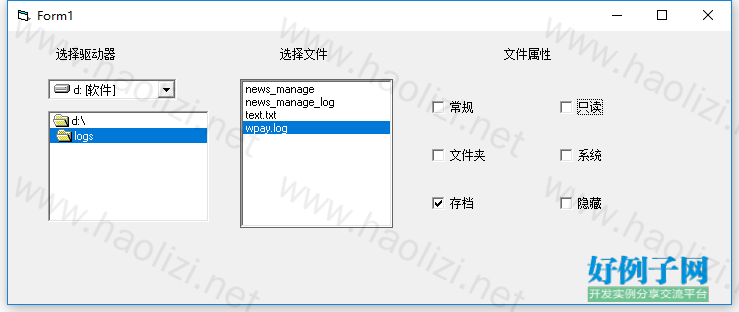
【核心代码】
VERSION 5.00 Begin VB.Form Form1 Caption = "Form1" ClientHeight = 4095 ClientLeft = 120 ClientTop = 450 ClientWidth = 10845 LinkTopic = "Form1" ScaleHeight = 4095 ScaleWidth = 10845 StartUpPosition = 3 '窗口缺省 Begin VB.CheckBox Check1 Caption = "只读" Height = 375 Index = 1 Left = 8280 TabIndex = 11 Top = 960 Width = 1095 End Begin VB.CheckBox Check1 Caption = "常规" Height = 375 Index = 0 Left = 6360 TabIndex = 10 Top = 960 Width = 1095 End Begin VB.CheckBox Check1 Caption = "隐藏" Height = 375 Index = 5 Left = 8280 TabIndex = 9 Top = 2400 Width = 1095 End Begin VB.CheckBox Check1 Caption = "存档" Height = 375 Index = 4 Left = 6360 TabIndex = 8 Top = 2400 Width = 1095 End Begin VB.CheckBox Check1 Caption = "系统" Height = 375 Index = 3 Left = 8280 TabIndex = 7 Top = 1680 Width = 1095 End Begin VB.CheckBox Check1 Caption = "文件夹" Height = 375 Index = 2 Left = 6360 TabIndex = 6 Top = 1680 Width = 1095 End Begin VB.DirListBox Dir1 Height = 1770 Left = 600 TabIndex = 2 Top = 1200 Width = 2415 End Begin VB.DriveListBox Drive1 Height = 300 Left = 600 TabIndex = 1 Top = 720 Width = 1935 End Begin VB.FileListBox File1 Height = 2250 Left = 3480 TabIndex = 0 Top = 720 Width = 2295 End Begin VB.Label Label3 Caption = "文件属性" Height = 255 Left = 7440 TabIndex = 5 Top = 240 Width = 975 End Begin VB.Label Label2 Caption = "选择文件" Height = 255 Left = 4080 TabIndex = 4 Top = 240 Width = 1095 End Begin VB.Label Label1 Caption = "选择驱动器" Height = 255 Left = 720 TabIndex = 3 Top = 240 Width = 1095 End End Attribute VB_Name = "Form1" Attribute VB_GlobalNameSpace = False Attribute VB_Creatable = False Attribute VB_PredeclaredId = True Attribute VB_Exposed = False Private Sub Command1_Click() Unload Me End Sub Private Sub Dir1_Change() ChDir Dir1.Path '改变当前目录 File1.Path = Dir1.Path '改变目录列表框的路径 ShowAttr Dir1.Path '设置属性复选框组 End Sub Private Sub Drive1_Change() ChDrive Drive1.Drive '改变当前驱动器 Dir1.Path = Drive1.Drive '改变文件列表框的路径 Call ClearAttr '设置属性复选框组 End Sub Private Sub File1_Click() ShowAttr File1.FileName '设置属性复选框组 End Sub Private Sub Form_Load() Drive1.Drive = "d:\" File1.Pattern = "*.*" End Sub Private Sub ClearAttr() Dim I As Integer For I = 0 To 5 '将Check1(0)~Check1(5)复选框清空 Check1(I).Value = 0 Next I End Sub Private Sub ShowAttr(ByVal sPath As String) Dim iAttr As Integer '存储文件的属性值 Call ClearAttr '调用复选框清空子程序 iAttr = GetAttr(sPath) '获取文件的属性 If iAttr And vbNormal Then '判断是否为普通文件 Check1(0).Value = Checked '是则普通复选框选中 End If If iAttr And vbReadOnly Then '判断是否为只读文件 Check1(1).Value = Checked '是则只读复选框选中 End If If iAttr And vbDirectory Then '判断是否为目录 Check1(2).Value = Checked '是则文件夹复选框选中 End If If iAttr And vbSystem Then '判断是否为系统文件 Check1(3).Value = Checked '是则系统复选框选中 End If If iAttr And vbArchive Then '判断是否为存档文件 Check1(4).Value = Checked '是则存档复选框选中 End If If iAttr And vbHidden Then '判断是否为隐藏文件 Check1(5).Value = Checked '是则隐藏复选框选中 End If End Sub
标签: 文本浏览器
好例子网口号:伸出你的我的手 — 分享!
相关软件
小贴士
感谢您为本站写下的评论,您的评论对其它用户来说具有重要的参考价值,所以请认真填写。
- 类似“顶”、“沙发”之类没有营养的文字,对勤劳贡献的楼主来说是令人沮丧的反馈信息。
- 相信您也不想看到一排文字/表情墙,所以请不要反馈意义不大的重复字符,也请尽量不要纯表情的回复。
- 提问之前请再仔细看一遍楼主的说明,或许是您遗漏了。
- 请勿到处挖坑绊人、招贴广告。既占空间让人厌烦,又没人会搭理,于人于己都无利。



网友评论
我要评论